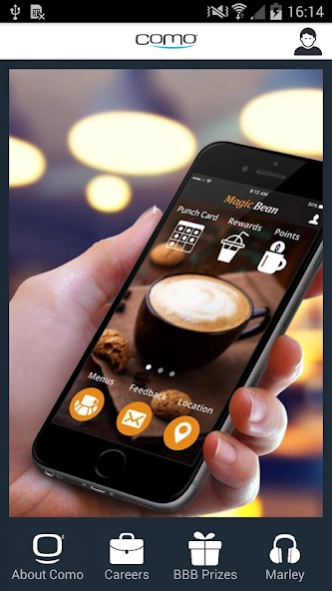ComoAngular 1.11
Continue to app
Free Version
Publisher Description
ComoAngular - Get to know Como, Your Swiss Army Knife for Happy Customers, and win prizes!
All AngularUp conference attendees can win some great prizes and a special Marley headphones and Bluetooth speaker – all provided to you by Como. All you have to do is to download the app, register and try your luck with our scratch card and the big raffle. You also can see our open positions at Como and join us in our remarkable journey. Our mission at Como is to empower businesses to build the lasting customer relationships that power loyalty, growth, and overall success. We believe that businesses of every size should enjoy access to state-of-the-art technology that allows them to offer valuable, relevant, and engaging customer experiences. This concept has guided us on our journey of innovation since 2010. Today, we are proud to offer ComoSense, the Swiss army knife that you need to survive and thrive in today’s competitive retail environment. ComoSense is a complete set of customer management tools, including a customized, branded mobile app and capabilities that go far beyond loyalty programs—advanced POS integration, actionable business insights, automated actions, and multichannel communication. Papa John’s, Burger King, Coca-Cola, and Conway (Panama) are just some of the restaurant and retail giants harnessing the powerful combination of ComoSense and their POS to maximize their business potential. We also work with partners of various types and sizes, especially POS providers looking to add new revenue streams, widen their reach, and enrich their offering.
About ComoAngular
ComoAngular is a free app for Android published in the Food & Drink list of apps, part of Home & Hobby.
The company that develops ComoAngular is Como IL. The latest version released by its developer is 1.11.
To install ComoAngular on your Android device, just click the green Continue To App button above to start the installation process. The app is listed on our website since 2016-11-13 and was downloaded 2 times. We have already checked if the download link is safe, however for your own protection we recommend that you scan the downloaded app with your antivirus. Your antivirus may detect the ComoAngular as malware as malware if the download link to led.android.comoangular is broken.
How to install ComoAngular on your Android device:
- Click on the Continue To App button on our website. This will redirect you to Google Play.
- Once the ComoAngular is shown in the Google Play listing of your Android device, you can start its download and installation. Tap on the Install button located below the search bar and to the right of the app icon.
- A pop-up window with the permissions required by ComoAngular will be shown. Click on Accept to continue the process.
- ComoAngular will be downloaded onto your device, displaying a progress. Once the download completes, the installation will start and you'll get a notification after the installation is finished.